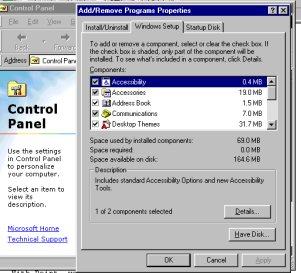Lesson 11 - Windows* Set-Up
Remember how I kept repeating...."it depends on who set up your computer"? What does that mean?
When Windows was installed on your computer, the person doing the installation was given choices to install or not install various components. Unless specified, Windows will automatically install some components....others need to be chosen.
Let's go look at the Windows* set-up on your computer. Go to Start/Settings/Control Panel/Add or Remove Programs. There are three tabs on this window. Choose the middle one which says Windows Setup. You'll get this window:
Here you will find a listing of all the components available in your operating system. Some will have check marks next to them. Those are already installed on your computer. Those which do not have check marks next to them are not installed. You can add or remove a component or part of a component. If you used a CD to install Windows, you will be asked to insert it in your CD-drive to change or add components.
There are just too many components to cover each of them in any detail so I am just listing them here. For further information on any of them, use the Windows Help menu.
In the table below, I have put }{ next to the components which Windows automatically installs; +! next to the components we normally install; and an X next to the components we normally don't.
Here's what you have available:
Windows 98* Windows 95* Accessibility
Accessibility Options}{
Accessibility Tools Accessories+!(all)
Briefcase+!
Calculator}{
Desktop Wallpaper+!
Document Templates}{
Games+!
Imaging}{
Mouse Pointers+!
Paint}{
Quick View+!
Screen Savers+!
Windows Scripting Host}{
WordPad}{ AddressBook}{ Communications
Dial-up ATM Support
Dial-up Networking}{
Dial-up Server
Direct Cable Connection
Hyper-Terminal+!
Microsoft Chat 2.5
Net Meeting}{
Phone Dialer}{
Virtual Private Networking Desktop Themes+!(all)
Baseball+!
Dangerous Creatures+!
Desktop Themes Support+!
Inside Your Computer+!
Jungle+!
Leonardo daVinci+!
More Windows+!
Mystery+!
Nature+!
Science+!
Space+!
Sports+!
The 60's USA+!
The Golden Era+!
Travel+!
Underwater+!
Windows 98+! Internet Tools
Internet Connection Sharing
Microsoft Wallet+!
Personal Web Server}{
Web Publishing Wizard+!
Web-Based Enterprise
Management Multi-Language Support
Baltic
Central European
Cyrillic
Greek
Turkish Multimedia+!(all)
Audio Compression}{
CD Player}{
Macromedia Shockwave}{
Macromedia Shockwave Flash}{
Multimedia Sound Schemes+!
Sample Sounds+!
Sound Recorder}{
Video Compression}{
Volume Control}{ On-Line ServicesX
America On-lineX
A T & T WorldnetX
Compu-ServeX
Prodigy InternetX Outlook Express}{ System Tools+!(all)
Backup
Character Map+!
Clipboard Viewer+!
Drive Converter (Fat 32)}{
Net Watcher+!
System Monitor+!
System Resource Meter+!
Win Pop-Up+! Web-TV
Wave Top Data Braodcasting
Web TV for WindowsAccessibility
Accessibility Options}{ Accessories+!(all)
Briefcase+!
Calculator}{
Character Map+!
Clipboard Viewer+!
Desktop Management+!
Desktop Wallpaper+!
Document Templates}{
Games+!
Imaging}{
Mouse Pointers+!
Net Watcher+!
On-Line User's Guide+!
Paint}{
Quick View+!
Screen Savers+!
System Monitor+!
System Resource Meter+!
Windows 95 Tour+!
WordPad}{ Communications
Dial-up Networking
Direct Cable Connection
Hyper-Terminal}{
Microsoft Net Meeting}{
Phone Dialer}{ Disk Tools
Backup
Defragmenter}{
Disk Compression Tools+! Microsoft Fax+! Multimedia+!(all)
Audio Compression+!
CD Player}{
Media Player}{
Multimedia Sound Schemes+!
Sample Sounds+!
Sound Recorder+!
Video Compression}{
Volume Control+! The MS Network Windows Messaging
Internet Mail Services
Microsoft Mail Services
Windows Messaging+!
KEY:
}{ = Windows automatically sets up.
+! = We normally install.
X = We normally don't install.You can find more information in Personalize Your Computer about several of the above options including Accessibility (Help for the Handicapped), some Accessories including mouse pointers and screen savers, Desktop Themes, etc.
Explore your computer. There are many things that you would use that I would not and vice versa. The more you get to know about your system, the better able you will be to use all the tools that are available.
End of Lesson #11.
Click here to return to table of contents.
*Windows* refers to Microsoft Windows 95® or Microsoft Windows 98®.